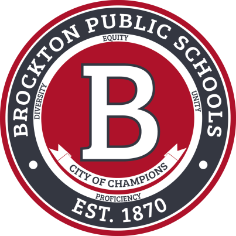Schoology Support
At Brockton Virtual Learning Academy, we use Schoology as our Learning Management System (LMS). Think of Schoology as our virtual school building and classrooms, where students access their courses, assignments, and resources, just like they would in a traditional school setting. It’s also where they join class meetings, communicate with their teachers, submit work, and track their progress throughout the year. The following screenshots will give you a quick look at how Schoology helps keep students organized and connected in their learning journey
The BVLA Schoology Homepage: Here you'll find the morning announcements and your class agendas for the day. From here you can also find your classes, grades and upcoming assignments
On each of your class pages in Schoology: Look here to see your daily objective and agenda and your teacher's announcements.
Meeting Link: The link to join your class meeting is at the top of the page, with the day and time of your meeting so you know you are in the right place.
Class Materials: You'll find your assignments and other class resources below. Look for a "welcome" folder to learn more about each class.